Hello hackers, welcome to the world of hacking. While doing hacking you have to remain anonymous on internet so that no one can track your location. Doing pen-testing, this is the ultimate goal of hacker because if you are not anonymous it has nothing to do and you can be traced. There are many ways by which you can remain anonymous on Kali Linux. To do this you can use either:
1. TOR Browser
2. Proxy Chains
3. Anon-surf Tool
4. MAC Spoofing
CLICK HERE TO:
Here, we are using only anon-surf tool to remain anonymous on Kali Linux. It's best for beginners and you can use this tool without any complexity. Using proxy-chains require a bit knowledge of making good combinations of proxies but you can also use anon-surf for this activity. So let's begin our tutorial.
[+] PREREQUISITES
1. Linux Distribution (preferably Kali Linux)
2. Stable Internet
[+] INSTALLATION
Note! You should be root user to install this tool. To enter into root account type "sudo su" or simply "su" in your terminal.
STEP 1:
Fire up Kali Linux and paste following GitHub link in terminal to install this tool. It will not automatically comes with Kali Linux so we manually need to install anon-surf to remain anonymous on Kali Linux.
git clone https://github.com/Und3rf10w/kali-anonsurf.git
Using this command you can clone into tool and it will take some time to download this. This repository also contains Pandora package.
STEP 2:
Now you have to enter into the anon-surf directory using command below:
cd kali-anonsurf
STEP 3:
Here, you have to make your installer.sh executable using command below:
chmod +x installer.sh
STEP 4:
Now you can simply run command below to install anon-surf:
./installer.sh
[+] USAGE
- To use this tool, you should be connected to internet and you have to simply type
anonsurf start
The screenshot is attached below:
- You can also check your IP address using command below:
anonsurf myip
In my case it is shown in screenshot below:
- You can also stop anon-surf using command below:
anonsurf stop
The screenshot is given below:
- Besides these you should restart this if you find find any error or you want to run to change location below using command:
anonsurf restart
- There are other methods also which you can see using command
anonsurf help
- Running this command you will see following:
Parrot AnonSurf Module
Usage:
┌──[mahad@anonymous]─[/home/mahad/kali-anonsurf]
└──╼ $ anonsurf {start|stop|restart|change|status}
start - Start system-wide anonymous
tunneling under TOR proxy through iptables
stop - Reset original iptables settings
and return to clear navigation
restart - Combines "stop" and "start" options
change - Changes identity restarting TOR
status - Check if AnonSurf is working properly
myip - Show your current IP address
----[ I2P related features ]----
starti2p - Start i2p services
stopi2p - Stop i2p services
[!] DISCLAIMER
This post is for educational purposes only and you cannot use it for illegal purposes. I am not responsible for any illegal activity and the creators of this tool do not allow you to use this tool for any harm or danger to systems. Thanks.



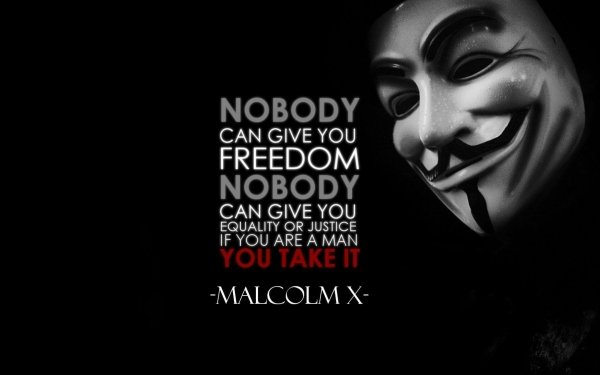











0 Comments